Looping Through Log Analytics Workspaces
Using the AZ Monitor Log-Analytics Query command to script queries
Log Analytics Workspaces and Scripting
Log Analytics Workspaces are great in Azure - they provide a nice repository for your log data which, when combind with KQL , make finding the log data from your valuable Azure resources a cinch.
Often in the world of Azure though, it useful to script things to make your life easier for large and/or repeatable tasks. The Azure CLI provides a wealth of tools to let you do this but sometimes it’s not very intuitive to know what to put as certain arguments, or even how to attain those values.
The Problem
That was the case when I recently wanted to loop through various Log Analytics Workspaces. I wanted to use the az monitor log-analytics query command but this requires knowing the GUID of every single LAW. In a large enterprise environment you will likely have naming standards for things like your LAWs and your Resource Groups that you can either provide in a list or enumerate with string interpolation. But doing so for a GUID is obviously a different kettle of fish.
In the image below, the argument we need to pass in for –workspace is “982a8281-cccd-49bb-aae9-af0a7b7c4806”. But how do we find that, programmatically?
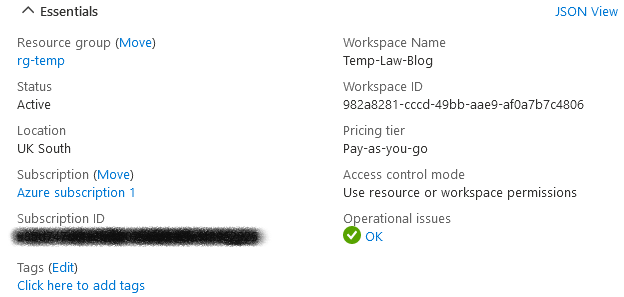
The Solution
Checking the JSON View provides some clues; confusingly it is the ‘customerId’ of the resource, as shown below: -
With this information, we can find the Workspace ID/customerId by using az monitor log-analytics workspace show (assuming we have firstly set the active subscription, know the resource group name, and know the LAW name). This is displayed below on lines 5 and 8, where we get the properties of the Workspace and extract the ID. Piping to convertfrom-json simply takes the JSON returned data and converts it to a PowerShell object.
From there, you can run whatever KQL query/queries you wish. Again on line 11 I’m piping to convertfrom-json to store the results as a PowerShell object. On line 14 I add a new property to help me distinguish which subscription each set of results relate to.
Comments
comments powered by Disqus